COM communication channel is intended for testing the communication with TR module inside the IQRF USB device supporting CDC USB class (serial port).
•Availability of IQRF IDE tools according to the selected communication protocol:
USB Device |
Allowed |
IQRF IDE tools availability |
|||
|---|---|---|---|---|---|
CDC IQRF |
CDC IQRF |
Y |
N |
Y |
Y |
None |
Y |
N |
N |
N |
|
CDC SPI |
None |
Y |
N |
N |
N |
CDC UART |
DPA HDLC |
Y |
N |
Y |
Y |
None |
Y |
N |
N |
N |
|
•Adding the COM device to the IQRF Device Manager window is possible by button ![]() on the tool bar followed by opening given COM port and selection of communication protocol. It is possible to add more devices with different protocols on different or same COM ports.
on the tool bar followed by opening given COM port and selection of communication protocol. It is possible to add more devices with different protocols on different or same COM ports.

•Communication parameters (Baud rate, Data bits, ...)
Communication settings as needed (for DPA HDLC and None protocols only).
•Alias
Enables to name given device.
•Quick access
Assignes given device to quick device selection buttons.
•COM port
Communication port selection. The list of available ports can be updated by Scan Ports button.
Communication protocol selection.
oNone
Without any protocol. In this mode the IQRF IDE / Terminal can be used as a common PC terminal communicating with any device (also non-IQRF) connected to given COM port.
oCDC IQRF
The protocol for communication with an IQRF USB device in the CDC IQRF mode. By selection of this protocol the information about connected device will be automatically displayed. The protocol is described in the CDC class User's guide.
oDPA HDLC
The protocol for communication with a TR module containing DPA plug-in utilizing the DPA UART interface. The TR module must be connected to the PC via suitable UART - serial port interface. It is also possible to use IQRF USB device in CDC UART mode. The protocol is described in the IQRF DPA Framework - Technical Guide.
•Connect
Connects given device to IQRF IDE.
•Disconnect
Disconnects given device from IQRF IDE.
•Default
Sets communication parameters to default values.
•By selection of the CDC IQRF protocol the information about connected device (in CDC IQRF USB mode) will be automatically displayed.
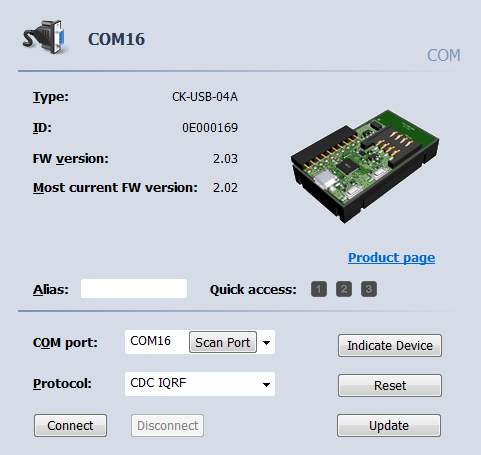
oProduct page
Opens a web page of given device.
oIndicate Device
Given device performs an indication.
oReset
Resets given device.
oUpdate
Updates device information.