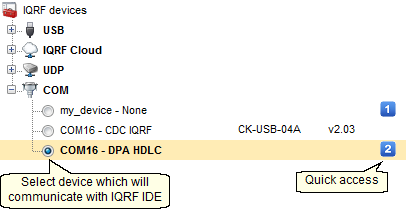
•Click the right mouse button on a device to open the menu.
oIndicate Device F11 (CDC IQRF protocol only)
Given device performs an indication.
oConnect
Connects given device to IQRF IDE. It can be done also by selection of the device from the list, see the picture above.
oDisconnect
Disconnects given device from IQRF IDE.
oDelete Alias
Deletes the alias for given device.
oDelete Quick Access
Deletes given device from Quick Access buttons.
oDelete Device
Deletes given device from IQRF Device Manager window.