This window allows to manage IQRF devices communicating with IQRF IDE.
•The window can be opened by:
oTools menu.
oToolbar button
oShortcut F9.
oDoubleclick on the "communication type" field in status bar.

•Toolbar
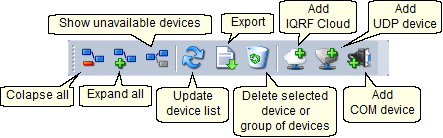
•Communication channels
oUSB
oIQRF Cloud (obsolete)
oUDP
oCOM