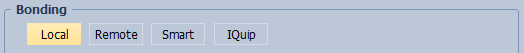
oLocal / Remote / Smart / IQuip
Bonding mode selection. The selection affects the availability of certain features below. For more information about bonding see IQRF OS User's Guide, chapter Bonding.
Used if new Node is in direct range to the Coordinator.
▪Remote (for DPA v3.03 or lower)
Used if new Node is not in direct range to the Coordinator but it is in range to any existing (bonded) Node.
▪Smart (for OS 4.03D, DPA 3.03 or higher)
To use IQRF Smart Connect feature.
▪IQuip (for OS 4.05D, DPA 4.17 or higher)
To use
![]()
oAddress
Requested address of new Node.
oAuto Address
If active (checked) Coordinator assigns the first free address during bonding.
oTest retries
Maximum number of FRCs used to test whether the Node was successfully bonded. If the value is 0, then no test is performed and the command always succeeds. The value 0 must be set always if a Node is bonded using the CATS.
oBond Node
Bonds a given Node by the Coordinator according to Local / Remote / Smart selection. Passing of operations is displayed in the Communication in progress window and can be canceled anytime. After successful bonding the result is displayed in the Nodes Info table and the Address field is automatically set to just assigned address + 1.
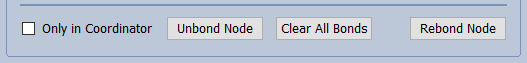
oOnly in Coordinator
If active (checked) the Unbond Node and Clear All Bonds buttons perform the unbonding in the Coordinator only.
oUnbond Node
Unbonds a Node on both sides (Coordinator and Node). If the Only in Coordinator is active a Node is unbonded in the Coordinator only.
oClear All Bonds
Unbonds all Nodes on both sides (Coordinator and Nodes). If the Only in Coordinator is active all Nodes are unbonded in the Coordinator only.
oRebond Node (for DPA v3.03 or lower)
Puts specified Node back to the list of boded nodes in the Coordinator memory.
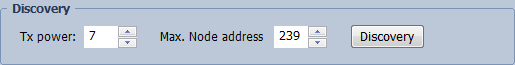
oTx Power
Tx power used for a Discovery.
oMax. Node address (DPA version 1.02 or higher)
Maximum Node address to be part of the discovery process. This feature allows to split all node devices into tho parts: [1] devices having address from 0 to Max. Node address will be part of the discovery process thus they become routers, [2] devices having address from Max. Node address+1 to 239 will not be routers. The 0 value means the number of bonded Nodes is applied.
Survey table of bonded (yellow) and discovered (blue) Nodes. It is automatically updated once a command in section Bonding is executed, by the Update button or by the ![]() Update Data button on the control panel together with the map and the table.
Update Data button on the control panel together with the map and the table.
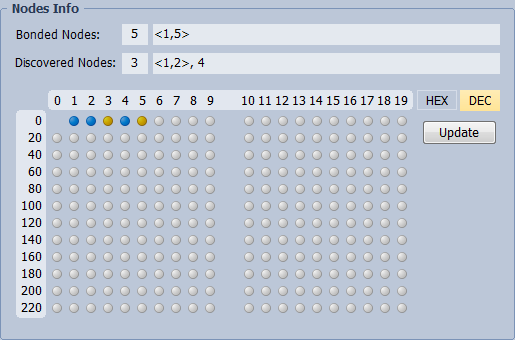
oGiven address in the Bonding / Address field is selected by clicking respective location in the table.
oDoubleclick to an occupied location in the table switches to the Map View tab with highlighted path to given Node. After switching to the Table View tab the row of given Node is highlighted.
oBy clicking the right mouse button on a location in the table the menu is displayed (menu items may differ according to the IQRF OS and DPA version detected). Menu items are active depending on the fact whether a free or an occupied location has been clicked and if Local or Remote Bonding is selected.
▪Unbond Node
Unbonds given Node on both sides (Coordinator and Node).
▪Unbond Node only in Coordinator
Unbonds given Node in the Coordinator only.
▪Remove Node Address
Assigns a temporary address 0xFE to the Node. The Node stays in the IQMESH network (it is not unbonded but prebonded).
▪Enable Prebondig
Enables prebonding of new Nodes to the given network device.
▪Disable Prebonding
Disables prebonding of new Nodes to the given network device.
▪Clear flag: Prebonding provided
Clears information about prebonded Node in memory of given network device.
▪Send Packet from DPA Test
Sends the packet currently selected in the DPA Test / Data to send window to the given network device (only NADR is changed).
▪Indicate
Sends the Indicate command to the given Node.
▪LED Red Pulse
Sends the LED Red Pulse command to the given network device.
▪LED Red On
Sends the LED Red On command to the given network device.
▪LED Red Off
Sends the LED Red Off command to the given network device.
▪OS Read
Sends the OS Read command to the given network device.
Reads TR configuration from given network device and opens the TR Configuration window. The configuration can be changed and uploaded back to given network device.
▪Reset TR
Sends the Reset command to the given network device.
Sends the Restart command to the given network device. This command is similar to the Reset command except RFPGM on reset (when it is enabled) is always skipped. For more information see document IQRF DPA Framework Technical guide.
▪Enumerate (full)
Reads OS info, TR configuration and list of supported peripherals from given network device. The Table View window is automatically displayed after data reading.
❑Edit F2
Allows to edit alias.
❑Delete
Deletes the alias.
❑Insert Product Name
Inserts the product name from the IQRF Repository. The item is enabled only if the device was enumerated and the product name was found in the IQRF Repository according to its HWPID.
❑Insert Product Name to all Devices
Inserts the product name from the IQRF Repository to the Coordinator and all Nodes.
▪Copy MID
Copies MID to the Windows clipboard. The item is enabled only if an enumeration was read from given network device.
▪Show IQRF Alliance Product Info
Shows the product information from the IQRF Repository. This item is enabled only if the IQRF Repository knows the HWPID.