To bond new Node using the IQRF Smart Connect feature (for OS 4.03D, DPA 3.03 or higher).
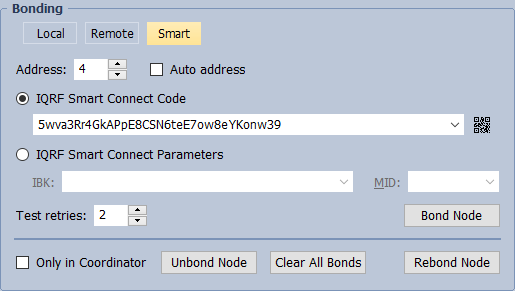
•Procedure
oEnter free address in Address field or check Auto address option.
oEnter IQRF Smart Connect Code or IBK and MID parameters.
oSet Test retries to the required value.
oClick the Bond Node button.
oWait for result.
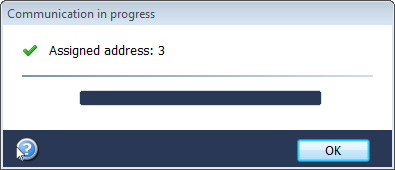
•IQRF Smart Connect Code
Smart Connect parameters encoded in a human-readable alphanumeric text format according to the specification here.
• ![]()
Click the icon to open IQRF Code Tool with decoded code.
•IQRF Smart Connect Parameters
oIBK
Individual Bonding Key of the Node to bond.
oMID
MID of the Node to bond.
•Test retries
Maximum number of FRCs used to test whether the Node was successfully bonded. If the value is 0, then no test is performed and the command always succeeds.