To bond new Node which is not in direct range to the Coordinator but it is in range to any existing (bonded) Node (for DPA v3.03 or lower).
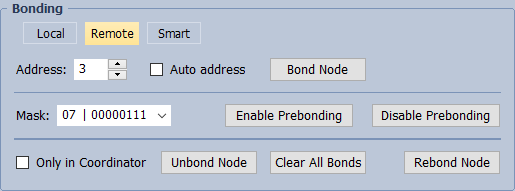
•Procedure
oClick Enable Prebonding button to activate prebonding to Coordinator and all existing Nodes.
oActivate bonding on new Node (Nodes). This new Node will be prebonded if it is in direct range to Coordinator or any existing Node. If prebonding successful new Node belongs to the network but has the temporary address 0xFE.
oEnter free address in the Address field or check Auto address option.
oClick the Bond Node button.
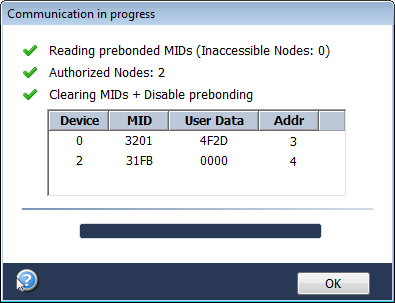
•Enable Prebonding
Enables prebonding to all network devices (Coordinator + Nodes).
•Mask
Prebonding mask setting. For DPA Demo testing the value 07 can be used. For more information see IQRF OS User's Guide, chapter Bonding.
•Disable Prebonding
Disables prebonding to all network devices (Coordinator + Nodes).