•TR configuration can be used only for TR modules with OS 3.04D or higher.
•The window enables to:
oDownload/upload TR configuration from / to connected TR module.
oEdit TR configuration.
oSave TR configuration.
oImport/Export TR configuration from/to binary file (.TRCNFG) compatible with GW-ETH-02A and GW-WIFI-01. This file does not contain the Security data.
•The window can be opened by:
oDouble click to given file in the Project window.
oProgramming menu.
oToolbar button.
oShortcut Ctrl+G.
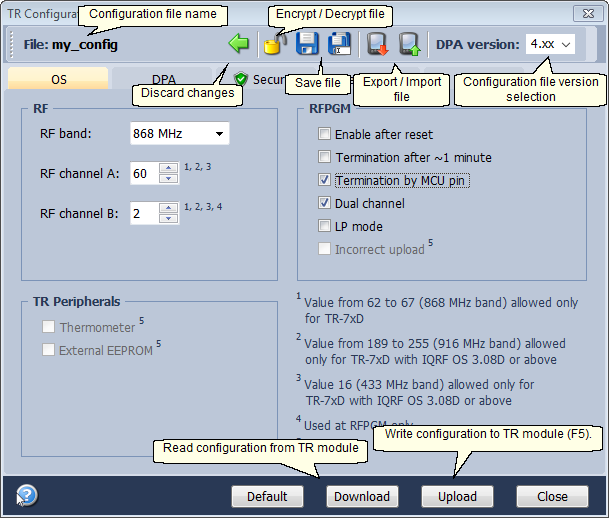
•Encrypt / Decrypt the TR configuration file:
oCan be used only for TR modules with IQRF OS 4.00D or higher.
oSince the Security tab contains sensitive information, it is possible to protect the TR configuration file by a password - encrypt.
oUnprotected file (.xml) can be encrypted (AES 256) by click on the ![]() icon. After entering the password (max. 16 characters) the TR configuration is saved to file (.xmlzip) in the Project window.
icon. After entering the password (max. 16 characters) the TR configuration is saved to file (.xmlzip) in the Project window.
oTo create "very strong" password use: at least 10 characters, at least 2 uppercase and 2 lowercase, 2 numbers and 1 special character e.g. [.,!,@,#,$,%,^,&].
oIQRF IDE remembers the password until another TR configuration file (.xml nebo . xmlzip) is selected.
oThe password protection of the TR configuration file (.xmlzip) can be removed by click on the ![]() icon. After entering the password the TR configuration is saved to file (.xml) in the Project window.
icon. After entering the password the TR configuration is saved to file (.xml) in the Project window.