Individual functions correspond to given command of given peripheral described in document IQRF DPA Framework Technical guide.
Allows to backup network data from the Coordinator, a selected Node or from the entire network into a file (*.iqrfbkp), for later restoring (Restore) or cloning (Clone).
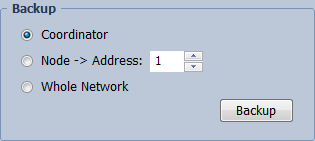
oWhole Network
Network data backup from entire network.
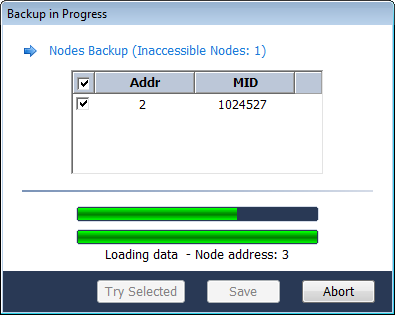
The backup duration depends on number of Nodes and network topology. After successful collecting data from all Nodes the dialog Save to file is opened. If data from any Nodes is not successfully collected, the Nodes are displayed as inaccessible ones in the window above. The backup can be stored by the Save button or a new backup process can be started by the Try Selected button. Just the Nodes selected from the list of inaccessible Nodes will participate in this process..
•Coordinator
Allows restoring of network data from backup file or cloning of a Coordinator.
Important:
✓The restored Coordinator must not communicate with any Node during this process.
✓The restored Coordinator must contain the same access password like the backed up device (for IQRF OS 4.00D or higher).
✓Reset the restored Coordinator when a process is finished.
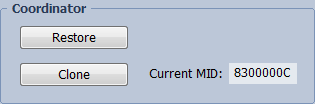
Allows to restore network data of a Coordinator from the file previously created by the Backup function. For more information see DPA Service Mode / Restore.
Supports IQRF OS 3.06D - 3.08D and DPA 2.21 - 2.28.
Opens a wizard for MID change of connected Coordinator, including restoration of networking data.
Both the network data backup file (*.iqrfbkp) as well as a MID change file (*.iqrfmid) for the target module are needed. The MID change file can be obtained from here.
New Discovery is recommended due to possible differences in RF parameters.
oCurrent MID
Shows MID of connected Coordinator.
Click the right mouse button on the MID to display menu..
▪Copy Ctrl+C
Copies MID to the Windows clipboard.