The DPA Service Mode tool is intended for communication with DPA devices in DSM (DPA Service Mode). DSM is a special service mode, which can be established with a DPA device (Coordinator or Node) after reset. The connection can be established only with one DPA device in direct RF range. A knowledge of the Access Password or VID ,USEC (depending on the DPA version, see below) of given DPA device is required.
If the connection is established it is also possible (besides the functionality described below) to use the DPA Test tool. It allows to send any DPA request to the connected DPA device.
•Supports DPA version 2.00 or higher.
•This tool can be selected in the CATS Tools field on the Control tab.
For IQRF OS 4.00D or higher:
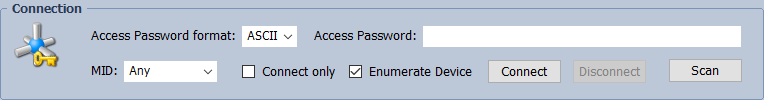
For IQRF OS lower than 4.00D:
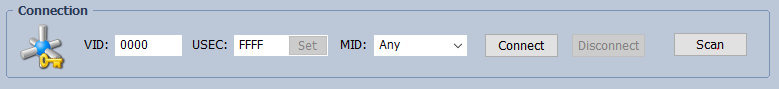
oAccess Password
For IQRF OS 4.00D or higher.
Access Password of the DPA device to be connected to.
oVID (Vendor ID)
For IQRF OS lower than 4.00D.
Security code stored in the DPA device from the factory. The specific value can be arranged with the manufacturer of DPA equipment.
Default value: 0x0000, range of values: 0x0000 - 0xFFFF.
VID can not be changed.
oUSEC (User Security Code)
For IQRF OS lower than 4.00D.
User security code stored in the DPA device. The specific value can be changed by Set button after DPA device connecting. For more information see IQRF DPA Framework Technical guide.
Default value: 0xFFFF, range of values: 0x0000 - 0xFDE8 (65000) and 0xFFFF.
oMID (Module ID)
Possibility to enter specific MID of DPA which should be connected by the CATS. If the Any option is selected, the CATS will connect to the first DPA device with given VID and USEC. It is possible to choose MID from a history of recent entries. The history can be cleared by Clear History item from menu on right mouse button click.
oConnect only
Available for IQRF OS 4.03D or higher only.
Used to connect to the DSM with failing Custom DPA Handler. It only connects to the device without executing any further commands. Use the Terminal / DPA Test tool in this case. In this mode the CATS does not know the DPA version of connected device (needed for the Terminal / DPA Test), so it must by set by user in the Project Properties.
oEnumerate Device
Available for IQRF OS 4.03D or higher only.
Reads detailed information from device provided by its Custom DPA Handler, i.e. HWPID, HWPID version, list of custom peripherals and their properties. This information is displayed in the Device Info.
Device enumeration requires calling Custom DPA Handler code. In case the handler code is malfunctioning the DSM session will fail.
oConnect
Connection to a DPA device in DSM.
Procedure:
✓Enter the Access Password or VID ,USEC and MID of the DPA device you want to connect to.
✓Click the Connect button.
✓Now the CATS is waiting for the request sent from some DPA device (in direct RF range).
✓Perform a reset of the DPA device you want to connect (the device will send a request for DSM connection).
✓The DSM connection should be established. Successful connection is indicated by a sound (can be activated/deactivated by the IDE messages sound option).
✓After connection the Device Info is updated automatically and DSM buttons are enabled.
oDisconnect
Disconnection from DPA device (the DPA device is reset).
oScan
oThese buttons are enabled only if DSM connection with the DPA device is established.
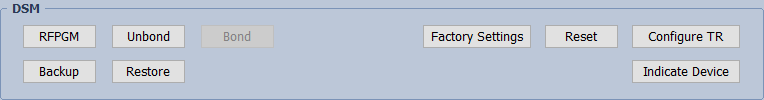
oRFPGM
It is intended for upgrade of a DPA device.
It activates the RF programming mode in connected DPA device, switches CATS to RF programmer mode and activates the RF Programming checkbox in the Project window.
Then it is possible to accomplish the standard upload of the file selected in the Project window.
After finishing the upload, a new DSM connection should be established if required.
oUnbond
Unbonds the connected DPA device (Node). The Device Info window is automatically updated. The button is enabled for the Node device type only.
oBond
Activates bonding of the connected device (Node). Bonding / prebonding is accomplished if the device is in range of the Coordinator or a Node with activated prebonding. The button is enabled for the Node device type only.
The Test retries parameter in the IQRF IDE connected to the Coordinator must be set to value 0.
oRemove Address
Available for DPA lower than 4.00 only. Assigns a temporary address 0xFE to the Node. The Node stays in the IQMESH network (it is not unbonded but prebonded).
oFactory Setting
Invokes the factory settings of the connected Node. Available for a Node and DPA 4.10 or higher only. This feature closes the current DSM connection. New DSM connections can be established with the default Access Password.
oConfigure TR
Opens the TR Configuration window with current configuration of the DPA device. Once the configuration is uploaded the Device Info window is automatically updated.
Notes:
▪Writing a modified Access Password as a part of the TR configuration will close the current DSM connection. New DSM connections can be established with the new Access Password.
▪If it is needed to upload a configuration from a file in the Project window, it is not necessary to use the Configuration button. By doubleclick on given configuration file the TR Configuration window with given configuration is opened and then uploaded into the connected device by the Upload button.
Allows to backup network data from the connected DPA device into a file (*.iqrfbkp), for later restoring (Restore) or cloning (Clone).
Allows to restore network data of connected DPA device from the file previously created by the Backup function. For successful restoration, the following conditions must be observed:
▪No network traffic comes from/to restored Coordinator during the restore process.
▪The restored Coordinator must be reset after finishing this process.
▪The restored device must contain the same access password like the backed up device (for IQRF OS 4.00D or higher).
▪Module ID (MID) of the newly restored DPA device must be the same as the MID of the original device which the backup has been created from (for IQRF OS lower than 4.00D).
▪It is recommended to run Run discovery command before the network is used after restore because of possible RF differences between new and previous device HW.
Supports IQRF OS 3.06D - 3.08D and DPA 2.21 - 2.28.
Opens a wizard for MID change of connected DPA device, including restoration of network data.
Both the network data backup file (*.iqrfbkp) as well as a MID change file (*.iqrfmid) for the target module are needed. The MID change file can be obtained from ...
oIndicate Device
Click this button to induce optical indication on connected device. This function is useful to indicate which DPA device communicates with the CATS. If the DPA version of the connected device is lower than 4.13 the button is enabled only if the LED or IO DPA peripheral is enabled on this device.