The AutoNetwork is a process which automatically builds the IQRF network. Building a network means bonding of new Nodes at their final physical location and then performing network discovery. The AutoNetwork process uses only embedded DPA commands and FRCs, so no special Custom DPA Handler is needed either at the Coordinator or at Nodes.
This feature is available for OS 4.03D and DPA 3.03 or higher.
The AutoNetwork process consists of repeated so‑called waves. In each wave, the process tries to bond as many new Nodes as possible and finally performs a Discovery.
All Nodes to be bonded must have specified the same Access Password as the Coordinator.
The progress of the process is displayed in the Communication Log window.
•Parameters
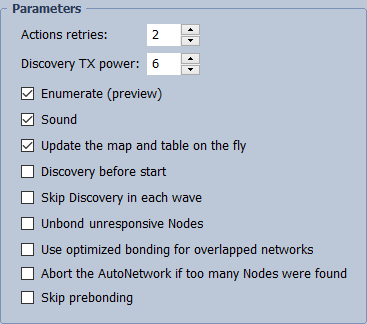
oAction retries
The number of packet repetitions on failure.
oDiscovery TX power
TX power used for a Discovery.
oEnumerate (preview)
If checked, the basic information from all new Nodes in given wave are read and displayed in the Table View.
oSound
Enables a sound indication.
oUpdate the map and table on the fly
If checked, the Map View and Table View is updated on the fly of the AutoNetwork process.
oDiscovery before start
If checked, a Discovery is done before the AutoNetwork process starts. This can be useful in situations where the last Discovery of the previous AutoNetwork process was not successful.
oSkip Discovery in each wave
If checked, the AutoNetwork process does not perform a Discovery in any wave (the process is faster). Use this feature only if new Nodes do not route (new Nodes have routing disabled in the TR configuration). It is also useful when the star topology is created.
oUnbond unresponsive Nodes
If checked, the Autonetwork process checks the availability of new bonded Nodes. In case a Node does not respond (e.g. because of noise), there is no certainty that it is or is not bonded. In this case such unresponsive Node is unbonded (the Remove Bonded Node DPA command is sent to the given Node and then it is unbonded also in the Coordinator). But, if the given Node was bonded and does not receive the unbond command it stays bonded and its address will be probably assigned in the next Autonetwork wave to another Node. This may cause a problem with address duplicity in the network. Such a situation can be resolved thereafter using the Duplicated addresses feature. The address duplicity problem cannot occur in case the Bonding Control using External source with MID filtering feature enabled is used.
If unchecked, the availability of Nodes is checked only if the Enumerate (preview) feature above is checked.
oUse optimized bonding for overlapped networks
If checked, the creation of overlapped networks is optimized and faster. Applicable only if all devices in overlapped networks have DPA version 4.14 or higher. In this case it is recommended to activate this feature.
oAbort the AutoNetwork if too many Nodes were found
If checked, the AutoNetwork process is aborted if there were found more Nodes than defined in the Number of total / new Nodes stop condition. Such a situation may indicate that Nodes (with the same Access Password) from other network were found. This parameter is enabled only if the Number of total / new Nodes stop condition is checked and the MID filtering and Overlapping networks options are unchecked.
oSkip prebonding
If checked, the initial prebonding new Nodes phase is skipped. So, this feature can be used only if all Nodes to be bonded are already prebonded (typically by the IQRF iQuip Tool). At the end of the Autonetwork process the remaining (not added to the network for any reason) prebonded Nodes are not unbonded.
All stop conditions can be combined but at least one must always be selected.
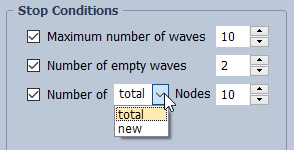
oMaximum number of waves
If checked, the process will stop after the specified number of waves.
oNumber of empty waves
If checked, the process will stop after the specified number of waves that have not authorized any new Node.
oNumber of total / new nodes
If checked, the process will stop according to the following selection:
▪total: When the network contains the specified total number of Nodes.
▪new: When the specified number of new Nodes has been added to the network.
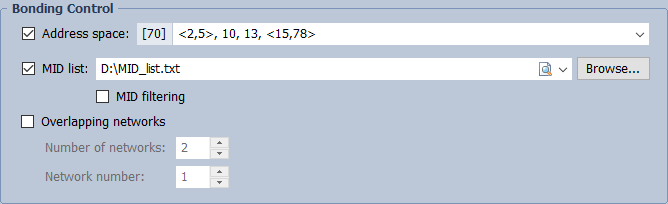
oAddress space
Address selection field. If enabled, only specified addresses (if free in the network) will be assigned to found Nodes. The Address space is superior to the MID list. This means that addresses specified in the MID list but not in the Address space will not be assigned. Addresses can be entered in this format.
oMID list
This feature allows to control the bonding of Nodes using a list of their MIDs. Optionally, it is possible to specify an address to be assigned to given MID. These addresses are reserved and will not be assigned to any other MID. The address of the bonded node with the detected MID follows the following rules (Overlapping networks is disabled):
1.If the MID is listed, including the address, this address will be assigned (if free in the network).
2.If the MID is listed in the file and the address is not specified, the first free address in the network that was not reserved will be assigned.
3.If the MID is not listed and the MID filtering is disabled, the first free address in the network that was not reserved will be assigned.
For all 3 rules: In case of the Address space is enabled, the address must be listed there otherwise will not be assigned.
▪MID filtering
If the MID filtering is enabled, not listed MID (point 3 above) will not be bonded to the network at all. This option may be useful if there is a need to bond only specific Nodes. E.g. as a protection against bonding of unknown Nodes.
If the Overlapping networks is enabled, the MID filtering cannot be used and any explicitly listed addresses in the MID list are ignored (i.e. rule 1 becomes rule 2). Thus, only rules 2 and 3 from above apply.
Examples of the address assigment
The list of MIDs must be provided as a file in this format. The IQRF IDE automatically checks the file. In case any errors are found it generates a copy of the original file with reporting of these errors.
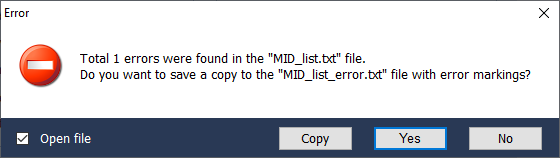
▪Copy
Copies the error list to the Clipboard.
For the Autonetwork process to be successful and built network reliable, it is important that the density of the nodes with specified MIDs in given area is high enough. This will ensure that there will be enough Nodes in each routing zone of the network so that the network has sufficient redundancy.
oOverlapping networks
This advanced feature allows to build more overlapping networks from a large number (more than 239) of Nodes with the same Access Password. The Autonetwork process divides Node MIDs to given networks (Coordinators) by the algorithm based on the Law of large numbers.
Example of dividing Nodes into networks:
MID |
2 Networks |
3 Networks |
|||
|---|---|---|---|---|---|
1 |
2 |
1 |
2 |
3 |
|
811284E1 |
|
x |
x |
|
|
811284E2 |
x |
|
|
x |
|
811284E3 |
|
x |
|
|
x |
811284E4 |
x |
|
x |
|
|
811284E5 |
|
x |
|
x |
|
811284E6 |
x |
|
|
|
x |
811284E7 |
|
x |
x |
|
|
811284E8 |
x |
|
|
x |
|
811284E9 |
|
x |
|
|
x |
811284EA |
x |
|
x |
|
|
For the Autonetwork process to be successful and built networks reliable, it is important that the density of the nodes in given area is high enough. This will ensure that there will be enough Nodes in each routing zone of all networks so that each network has sufficient redundancy.
Note:
All Coordinators must have set up different working RF channel before the Autonetwork process starts.
Typical usage:
A hall with 900 lamps (Nodes) installed. Distances between neighbor lamps are a few meters. All lamps have the same Access Password. Because the maximal IQMESH network size is 239 Nodes there are 4 gateways (Coordinators) installed in the same place.
1.Set different working RF channels on all Coordinators.
2.Set the Number of networks to 4.
3.Connect the IQRF IDE to the 1st Coordinator.
4.Set the Network number to 1.
5.Start the Autonetwork process.
6.Repeat steps 3 - 5 for the remaining Coordinators.
▪Number of networks
Sets number of overlapping networks.
▪Network number
Sets a network number which will be built.
Enabling of this section allows to add only Nodes with specified HWPID to the network. It is possible to enter manually or from the IQRF Repository one or more HWPIDs.
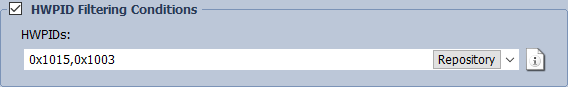
For the Autonetwork process to be successful and built network reliable, it is important that the density of the nodes with specified HWPIDs in given area is high enough. This will ensure that there will be enough Nodes in each routing zone of the network so that the network has sufficient redundancy.
•Procedure
oSet AutoNetwork parameters.
oChoose stop conditions.
oSet Bonding Control parameters if needed.
oIf you are interested in process details enable logging of DPA communication.
oClick the Start button and wait for the finish of the process.
oWatch the progress of the process in the Communication Log window.