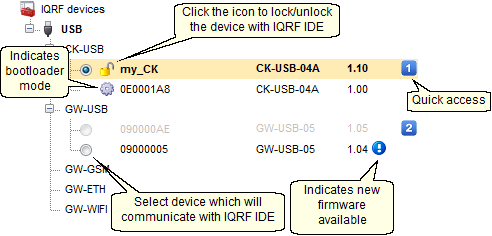
•Devices displayed in black color are available for given IQRF IDE instance.
•Devices displayed in grey color are unavailable - occupied by other IQRF IDE instance or disconnected but stored in used device history.
•Selected (focused) device performs an indication.
•Doubleclick on device performs an indication but without device selection.
•Click the right mouse button on a device to open the menu.
oIndicate Device F11
Given device performs an indication.
oConnect
Connects given device to IQRF IDE.
oDisconnect
Disconnects given device from IQRF IDE.
oUpload FW Ctrl+F
Opens Upload Firmware wizard for given device.
oLock
Locks given device with given IQRF IDE instance.
oUnlock
Cancels the lock of given device with given IQRF IDE instance. IQRF IDE is switched to the Automatic USB device selection mode.
oDelete Alias
Deletes alias for given device.
oDelete Quick Access
Deletes given device from Quick Access buttons.
oDelete Device
Deletes given device from IQRF Device Manager history.
oCreate Shortcut
Creates a shortcut ![]() with the name of given device on the Windows desktop. This shortcut will invoke IQRF IDE with this dedicated (locked) device.
with the name of given device on the Windows desktop. This shortcut will invoke IQRF IDE with this dedicated (locked) device.

•Alias
Enables to name given device.
•Quick access
Assignes given device to quick device selection buttons.
•Product page
Opens a web page of given device.
Switches the SPI speed which the USB device uses for the communication with TR module. The USB device remembers the last state and indicates it by LED (see User´s Guide of given USB device).
oTR-5xD legacy mode
This mode must be selected when TR-5xD module is used.
oFast mode
This mode is recommended when TR-7xD or higher module type (supporting fast SPI communication) is used. The TR-5xD legacy mode can be also used.
•Lock
Locks given device with given IQRF IDE instance.
•Unlock
Cancels the lock of given device with given IQRF IDE instance. IQRF IDE is switched to the Automatic USB device selection mode.
•Connect
Connects given device to IQRF IDE.
•Disconnect
Disconnects given device from IQRF IDE.
•Switch
Switches given device to selected USB CDC mode. If the CATS is connected this feature is disabled.
•Indicate Device
Given device performs an indication.
•Create Shortcut
Creates a shortcut ![]() with the name of given device on the Windows desktop. This shortcut will invoke IQRF IDE with this dedicated (locked) device.
with the name of given device on the Windows desktop. This shortcut will invoke IQRF IDE with this dedicated (locked) device.
•Update FW
Opens Update Firmware wizard for given device.
• See USB Communication for more information.