•IQRF Cloud communication channel is intended only for testing the communication with TR module inside the IQRF gateway registered on the IQRF Cloud server. For communication with the server, IQRF IDE uses the API interface described in the IQRF Cloud Technical Guide.
•IQRF Cloud communication channel supports following IQRF IDE tools:
oTerminal (Terminal and DPA Test mode only)
•Adding the IQRF Cloud server to the IQRF Device Manager window is possible by button ![]() on the tool bar. The server is added to the list after signing in and then all devices registered on given IQRF Cloud account are downloaded.
on the tool bar. The server is added to the list after signing in and then all devices registered on given IQRF Cloud account are downloaded.
•To access the individual devices, signing in is required.
•After connection, the records are automatically read to the Terminal Log window.
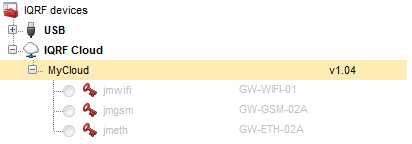

•Refresh gateways
Refreshes list of registered devices on given IQRF Cloud account.
•Records to Download
Setup for downloading of records to the Terminal Log window after connecting the device.
oNew only
Only records assigned as unread on the server.
oLast xxx records
Last xxx records, independently on whether they are or are not assigned as read on the server.