UDP communication channel is intended for testing the communication with TR module inside the IQRF UDP device (gateway). For communication with UDP device, IQRF IDE uses the UDP API interface described in documentation of given device (e.g. GW-ETH-02A User's guide).
•UDP communication channel supports following IQRF IDE tools:
oTerminal (Terminal and DPA Test mode only)
▪This tool is not supported in the BROADCAST mode (see below).
▪Nested networks are not supported.
•Adding the UDP device to the IQRF Device Manager window is possible by button ![]() on the tool bar followed by opening the communication channel with given device.
on the tool bar followed by opening the communication channel with given device.
•Mode
oIQRF gateway - Standard IQRF devices (e.g. GW-ETH-02A)
oUser gateway - Third party compatible devices
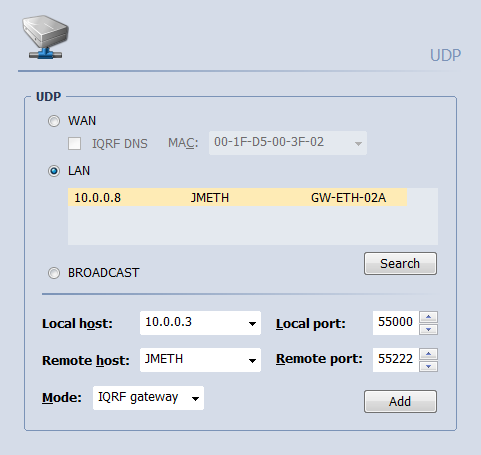
•To establish connection with a UDP device it is always necessary to know the Remote port (listening port of the device) and Local port (port to which the device sends packets - IQRF IDE listening port). If both ports are set correctly, it is possible to open a communication channel in several ways:
oWAN device connecting
▪Select the WAN option.
▪If the device uses the IQRF DNS:
❑ Check the IQRF DNS.
❑ Enter MAC address of the device in format xx-xx-xx-xx-xx-xx or xx:xx:xx:xx:xx:xx.
❑ Click the Add button.
▪If the device does not use IQRF DNS:
❑ Enter Remote host (IP address or hostname of the device).
❑ Click the Add button.
oLAN device connecting
▪Select the LAN option.
▪If the IP address or hostname of the device is known:
❑ Enter Remote host (IP address or hostname of the device).
❑ Click the Add button.
▪If the listening port of the device is known only:
❑ Click the Search button.
❑ Select a device from the list..
❑ Click the Add button or doubleclick the item in the list of found devices.
oBROADCAST
▪Special mode working only in LAN selected in Local host. This mode communicates with all devices whose IP address is in the range from xxx.xxx.xxx.1 to xxx.xxx.xxx.254.