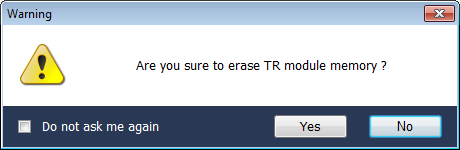RF Programming
•Show a warning of possible incompability of target TR modules
During RFPGM upload, IQRF IDE can not check whether given .HEX file is intended for all TR modules involved. (various TR module types can be in the RFPGM mode). If checked, IDE displays a warning to inform the user about this.
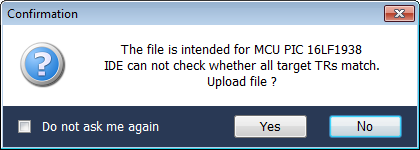
•Show a warning on RF programmer or CATS connecting
When checked, a message is displayed whenever the RF programmer or CATS is connected to IQRF IDE.
oRF Programmer Standard (with parameter settings):
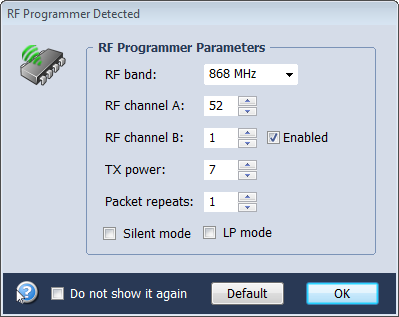
RF Programmer Parameters
oRF Programmer Lite (without parameter settings):
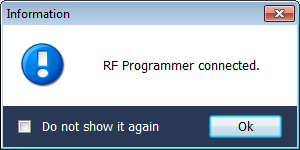
oCATS - RF Programmer
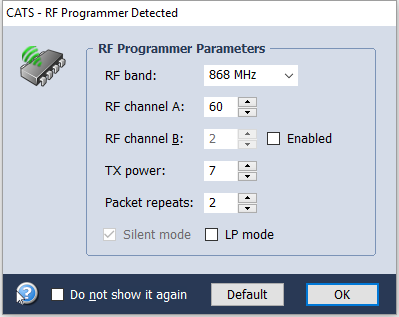
RF Programmer Parameters
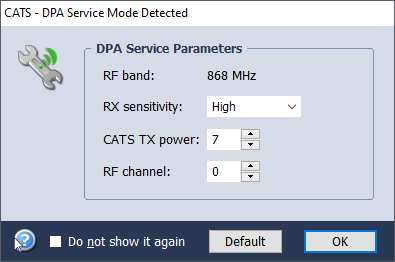
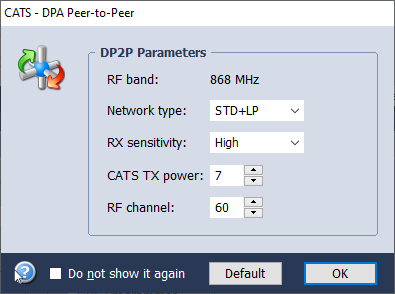
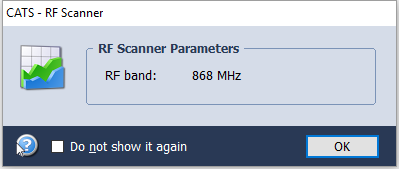
Upload
•Show a warning on incompatibility of TR module type or OS version selected in the project and in connected TR module
When checked, a warning is displayed if TR module type or OS version of connected TR module does not match the selection in the Project.
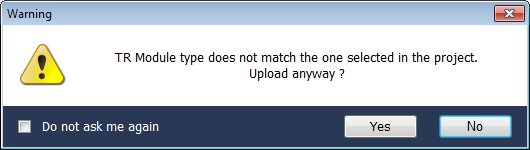
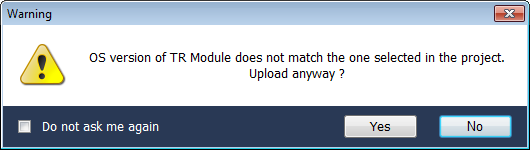
•Show a warning if an uploaded HEX file contains a section which is not selected for upload
When checked, a warning is displayed if an uploaded HEX file contains a data for memory section which is not selected for Upload.
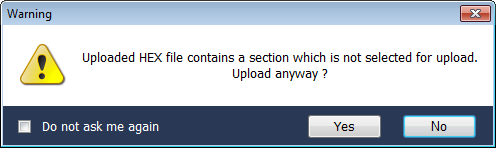
•Confirm uploading a project file by a double click
When checked, a confirmation is required before the uploading.
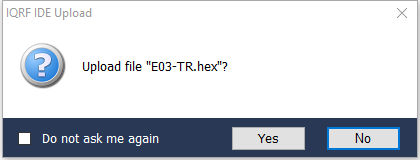
Erasing
•Show a warning before TR module erasing
When checked, a warning is displayed before TR module memory erasing.