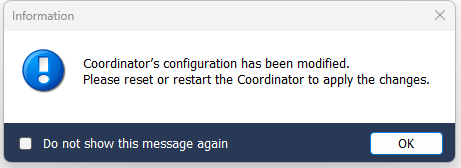Project files
•Show a warning to non-existent files when opening project
To enable warning when a project file is not found when IQRF IDE is launched.
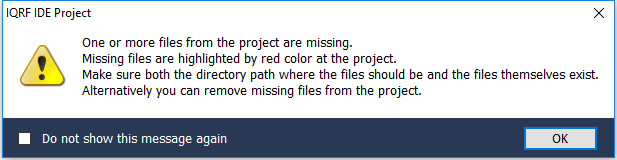
Terminal
•Show a warning if the maximal number of characters in the "Data to send" field is exceeded
When checked, a warning is displayed when the "Data to send" entry field contains more characters than allowed.
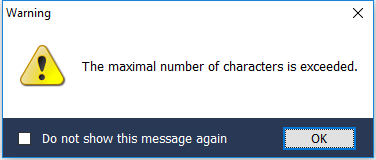
IQRF Repository
•Show a warning if the server is not available
When checked, a warning is displayed when the IQRF Repository server is not available.
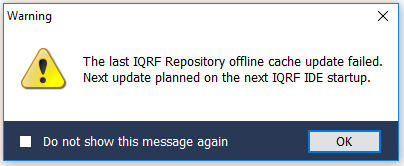
TR Configuration
•Show a warning before the TR configuration is uploaded
When checked a warning is displayed before the TR configuration is uploaded. It relates to IQMESH Network Manager / TR Config only.
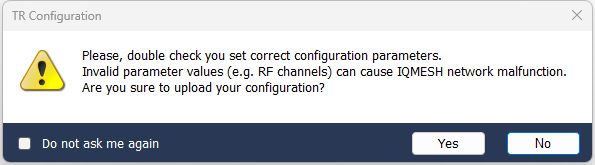
•Show a warning if channel 0 is used in the TR configuration
When checked a warning is displayed if the RF channel 0 is used.in the TR configuration. This channel is reserved for DPA Service Mode purposes.
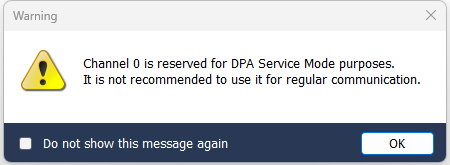
•Show a prompt to restart the device after modifying the TR configuration
When checked a prompt to reset or restart the device after the TR configuration has been modified. It relates to IQMESH Network Manager / TR Config only.