•TR module selection
TR module type, IQRF OS and DPA version can be changed for current Project in Project Properties / TR window. This window can be displayed:
oBy doubleclick on TR module type
oBy mouse wheel click on TR module type
oUsing menu see below
oBy doubleclick on DPA item.
•Click the right mouse button to the TR module type to open the menu.
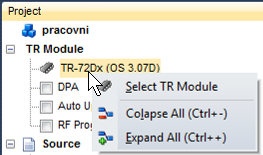
oSelect TR Module
Displays Project Properties / TR window enabling TR module selection.
•TR module type and IQRF OS can be also set according to connected TR module by the Set to Project button in TR Module Information window.
•DPA
oDoubleclick on this item to display Project Properties / TR window to select DPA version.
oDoubleclick on this item to display Project Properties /) Programming window with current RF programmer settings.