•Contains source (.C) files included in the project.
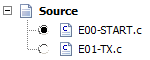
•Click the right mouse button to the C file to open the menu.
oOpen Ctrl+O
Opens given file (see the doubleclick action below).
oBuild F10
Compiles given C file.
oBuild + Upload
Compiles given C file and performs Upload. The Flash and EEPROM memories are uploaded according to the selection here. The Upload is performed only if no error is issued during compilation. If a warning is issued, the Upload performing depends on the Allow warnings on Upload setting in the Project Properties / Build window.
•Doubleclick on the C file to open it in the selected editor. If an external editor is used the file is opened also in Documents window as a read only.
•Just one C file can be selected at the same time. This selected (highlighted) file can be compiled by Build Target or from popup menu see above. After successful compilation the HEX file is created and added automatically to Output HEX with the name inherited from the C file. This file is automatically highlighted to enable immediate upload to the TR module.
•![]() Tip
Tip
•Common project files options.