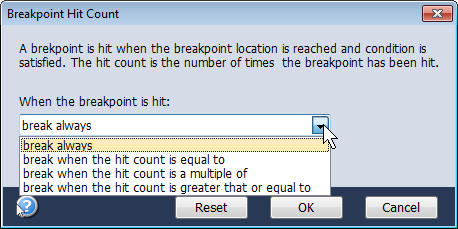This window displays a breakpoint list of selected source file (.C) in the Project window. The source file must be compiled first otherwise the breakpoints are not displayed. Besides of the HEX code, the compilation creates a VAR file. IQRF IDE adds information about available breakpoints into this file to be able to display them. The VAR file has the same name as the source and output files (.C, .HEX) and is stored in the same directory.
If the Project includes more source files (.C) and corresponding VAR files exist for all of them in the same directory, the breakpoint list will be switched according to the selected C file.
Note:
Interconnection of the Breakpoints table and a source file works only in the internal editor. If the external editor is selected then the internal editor works in "read only" mode.
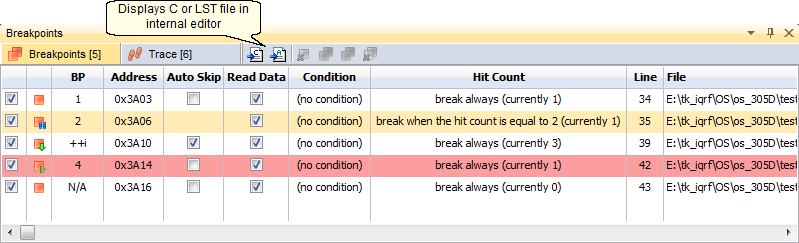
•Table columns
oBP
Breakpoint name. Relates to the name expression in the debugW(name)macro. If the debug() function is used instead of this macro, the breakpoint name is not available (N/A).
oAddress
MCU memory address of a breakpoint.
Activates / deactivates automatic breakpoint skip. The feature is not available if some condition in the Conditions or Hit Count column is assigned for given breakpoint.
By clicking the right mouse button on a column header the following menu is shown:
▪Set All - activates this feature for all breakpoints
▪Clear All - deactivates this feature for all breakpoints
oRead Data
Activates / deactivates data reading (for Watch and debug tables) on break. Deactivation on breakpoints with uninteresting data can speed up a debugging process.
By clicking the right mouse button on a column header the following menu is shown:
▪Set All - activates this feature for all breakpoints
▪Clear All - deactivates this feature for all breakpoints
oCondition
Not implemented yet.
oHit Count
Shows number of execution of given breakpoint and the break condition.
By clicking the right mouse button on this column header the following menu is shown:
▪Reset All Hit Counts - clears the execution counter for all breakpoints
▪Set All Breakpoints to Break Always - sets the break condition of all breakpoints to "Break Always"
oLine
Source file line number with a breakpoint.
oFile
Source file containing the breakpoint.
•Doubleclick the table row to show given breakpoint in source file opened in internal editor.
•There is an interconnection between the table and a source file (C and LST). A breakpoint selected (highlighted) in the table is automatically found and highlighted in a source file. The arrow up and down keys can be used to scroll table.
•By clicking the right mouse button on a table row the following menu is shown:
oEnable
Not implemented yet.
oView in Source File
Opens a C file in internal editor with highlighted breakpoint.
oView in ASM List File
Opens a LST file in internal editor with highlighted breakpoint.
oAuto Skip
Activates / deactivates automatic breakpoint skip.
oRead Data
Activates / deactivates data reading (for Watch and debug tables) on break.
oCondition ...
Not implemented yet.
Opens window with a break condition selection.