Watch Properties
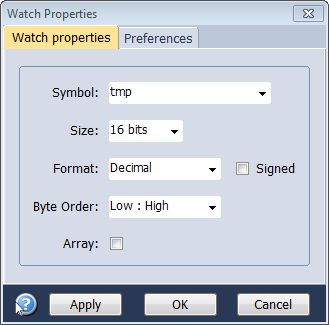
•Symbol
Selects an item to change its properties. Only currently displayed items in the Watch window can be selected.
•Size
Specification of the size of selected Watch item.
oIt is not allowed to select a size longer then one declared in the source code.
oItems with Array checked have fixed 8 bits size.
•Format
Format specification of selected Watch item in column Value.
•Byte Order
Specification of byte order of the selected Watch item.
When checked, the format is switched from long integer to array and vice versa. This selection is available for variables up to 4 B only.
Preferences
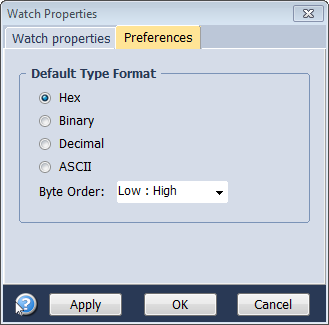
•Default Type Format
Default Type format (column Value) selection for variables newly included in the Watch window.