● The Node to be bonded need not be in direct RF range with the Coordinator but must be in direct RF range with at least one discovered Node. If the Node has routing disabled, Smart Connect can be performed even in the direct range with the Coordinator. Then the Node can be relocated in its final position afterwards and subsequent Discovery is not necessary.
● No action (DPA menu item selection) is required on the Node side.
● The Node to be bonded need not have the Access Password of the given network specified in TR configuration. After successful bonding, the Access Password is automatically inherited from the Coordinator and stored in the TR configuration of the bonded Node.
Smart Connect utilizes a system communication encrypted by IBK (Individual Bonding Key). It is a unique fixed code stored in every TR from the factory. To be able to bond a Node into the network by Smart Connect, the Coordinator must know the IBK and MID (Module ID) of the given Node.
Smart Connect can be invoked by the DPA command Smart Connect. The main input parameters of this command are IBK and MID of the Node to be bonded, requested logical address, and the maximal number of checking ping packets that verify whether the Node is actually bonded.
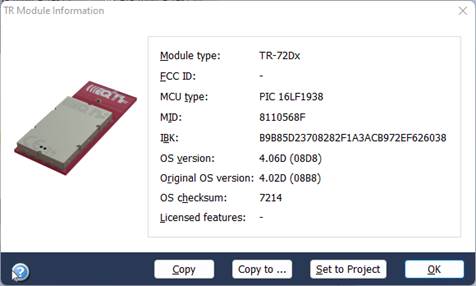 |
To transfer (not only) these input parameters (e.g. into IQRF IDE or a gateway based in IQRF GW Daemon), the so-called IQRF Smart Connect Code can be used. It is an alphanumeric string where IBK, MID, and HWPID (Hardware Profile ID, optional) of the given Node is encoded. This code can be generated using IQRF IDE (menu Tools / IQRF Code Tool) or in a user-specific way according to the IQRF Code specification and encoder/decoder available in IQRF-Code-Vxxx ZIP file on IQRF Interoperability page. IQRF Code can be transferred in various forms, e.g. via the QR code or via NFC. The IQRF IDE supports generating the QR code as well. See video tutorial.
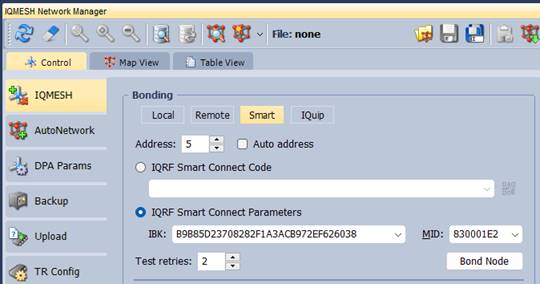 |
● Select the required free address of the Node in the Address field or check the Auto address option (the first free address will be assigned then).
● Enter the IQRF Smart Connect Code or IBK and MID parameters.
● Set the number of Test retries to test if the Node was successfully bonded.
●
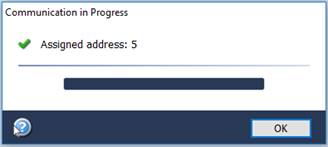 |
Refer to IQRF OS User’s guide, chapter Smart Connect.