● The Node to be bonded must be in direct RF range with the Coordinator. After the bonding, the Node can be relocated to its final location. If the Node has routing enabled, then the Discovery must be run.
● An action (the 1st DPA menu item selection) is required on the Node side.
● The Node to be bonded must have the Access Password (the same as it is used by the Coordinator) specified in TR configuration.
Local bonding is based on the system communication encrypted by the Access Password.
Local bonding can be invoked by the DPA command Bond node. Its input parameters are the requested logical address and the maximal number of checking ping packets that verify whether the Node is actually bonded. After sending this command, the action (the 1st DPA menu item selection) to invoke the bonding must be accomplished in 10 s. The OK or error bonding result is then indicated.
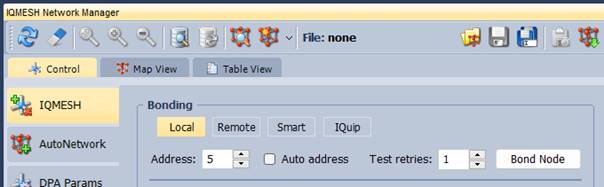 |
● Select the required free address of the Node in the Address field or check the Auto address option (the first free address will be assigned then).
● Set the number of Test retries to test if the Node was successfully bonded.
● Click the Bond Node button.
● Within 10 s activate the bonding on the Node (select the 1st DPA menu item).
●
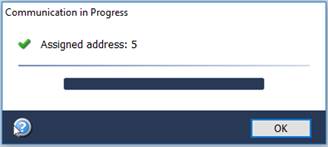 |
Refer to IQRF OS User’s guide, chapter Local Bonding.