•Configuration of default properties and parameters of OS after TR module reset.
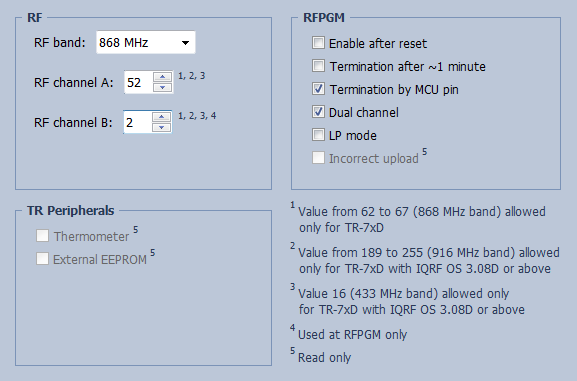
•RF
oRF band
RF band selection is applicable only for TR modules supporting more bands (868 MHz / 916 MHz) and by wired upload or wirelessly in DPA based applications using CATS / DPA Service Mode only (not by wireless RFPGM upload).
oRF channel A
RF channel A selection for given RF band. It is used for common RF communication and as the first (or the only) channel for RFPGM wireless upload.
oRF channel B
RF channel A selection for given RF band. It is used as the second channel for RFPGM wireless upload only (in STD RX mode) and applicable just if Dual Channel is activated.
•RFPGM
This selection corresponds to OS function setupRFPGM. See IQRF OS Reference guide. It is applicable by wired upload or wirelessly in DPA based applications using CATS / DPA Service Mode only (not by wireless RFPGM upload).
oEnable after reset
Activates RFPGM invoking by TR module reset.
oTermination after ~1 min.
Terminates RFPGM automatically ~1 minute after reset.
oTermination by MCU pin
Terminates RFPGM by dedicated pin of the TR module.
oDual channel
Single or dual channel selection.
oLP mode
RFPGM receiving mode setting. If set, then LP (low power) Rx mode is used during RFPGM. Otherwise STD (standard) Rx mode is used.
oIncorrect upload (Read only)
Indicates whether the last RFPGM has successfully been completed (unchecked). After incorrect upload (even after subsequent reset) the TR module stays in RFPGM mode (the application is not launched).
This indication is cleared by:
▪Correct upload, either wired or wireless (RFPGM).
▪TR Configuration read / write.
▪Entering to (wired) programming mode.
•Peripherals
oThermometer (read only)
Indicates the presence of temperature sensor on the TR module.
oExternal EEPROM (read only)
Indicates the presence of external EEPROM on the TR module.