 New Project Shift+Ctrl+N
New Project Shift+Ctrl+N
 Open Project... Shift+Ctrl+O
Open Project... Shift+Ctrl+O
Open an existing project.
 Save Project Shift+Ctrl+S
Save Project Shift+Ctrl+S
Save changes in current project. This item is active only if the project has been changed.
 Save Project As...
Save Project As...
Save current project with another name.
 Close Project Shift+Ctrl+C
Close Project Shift+Ctrl+C
Close current project.
 Add Existing Item... Ins
Add Existing Item... Ins
Open a dialog Windows to include a new file to the project.
Open a dialog to include a DPA plug-in to the project.
Open a dialog to include an IQRF product handler to the project.
Open a dialog to include a documentation to the project.
 Exclude Item Del
Exclude Item Del
Exclude selected file from the project (the file remains on the disk). The item is active only if some file is selected.
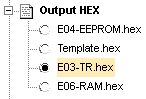
 Delete Item
Delete Item
Delete selected file from the project and permanently from the disk. The item is active only if some file (not linked to the local cache of the IQRF Repository) is selected.
 Properties... Shift+Ctrl+I
Properties... Shift+Ctrl+I
Opens the Project Properties window enabling project settings.
 Project to Archive...
Project to Archive...
Allows to archive complete project to a ZIP file.
Create desktop shortcut with current project name. This project will automatically be opened in IQRF IDE by clicking this shortcut.
![]() Exclude Missing Files Shift+Del
Exclude Missing Files Shift+Del
Exclude all missing files (highlighted in red) from the project.
 Update All Outdated Files from Local Cache
Update All Outdated Files from Local Cache
Update all files (highlighted in blue) in the project that have a newer version in the local cache of the IQRF Repository.
Clean Target Ctrl+F10
Remove files (HEX, OCC, FCS, VAR, ASM, ERR, LST, CPR) corresponding to the selected C file from the project. Removing of HEX files can be disabled in the Project Options.
 Build Target F10
Build Target F10
Compile selected C source file. The result is shown in Build window.
![]() Build Target + Upload Shift+F9
Build Target + Upload Shift+F9
Compile selected source C file and perform Upload (according to the F5 selection). The Upload is performed only if no error is issued during compilation. If a warning is issued, the Upload performing depends on the Allow warnings on Upload setting in the Project Properties / Build window.
Recent Projects
 Clear Recent History
Clear Recent History
Clear the history of last opened projects.