•Contains output (.HEX) files included in the project. They can be either placed automatically after compilation or copied by the user from arbitrary location.
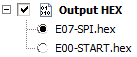
oThe checkbox in front of an icon indicates/sets selection for Upload by F5.
•Click the right mouse button to the HEX file to open the menu.
oUpload
Uploads given HEX file to the TR module. All memories contained in the HEX file are uploaded, independently on the selection here.
•Just one HEX file can be selected at the same time. This selected (highlighted) file can be uploaded into TR module.
•HEX file is always compiled for selected TR type. If a HEX file to be uploaded does not correspond to connected TR module an error message is issued and no upload is performed.
•Double click the HEX file to upload it the TR module. All memories contained in the HEX file are uploaded, independently on the selection here.
•Common project files options.