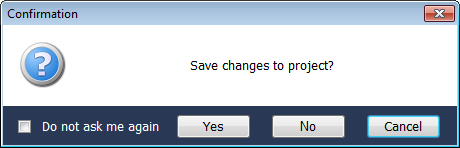On Startup, open
•To select a Project to be opened when IQRF IDE is launched
oNo Project
oLast Project
oSpecified Project
•The application window centered on the main display
To center the main window on the screen independently of active Desktop settings when the IQRF IDE is launched.
•Selected project item scrolled into view at:
Select the section in the Project window where the selected item is automatically scrolled into view.
Autosave
•Project
If checked, changes in the project are saved automatically when IQRF IDE is closed. If not checked, in case of some changes a window is launched asking whether to save them.
When Don´t ask me again is checked, Autosave - Project is activated automatically.
•Project Desktop
If checked, changes in layout of the IDE windows are saved automatically to active Desktop when IQRF IDE is closed. Also the last used display (monitor) is saved.
•Editor Files
Not implemented yet.
•Terminal Log
If checked, the content of the Terminal Log window (including bookmarks) is automatically saved/opened to/from the Log Directory when the IQRF IDE is closed/launched.
•Communication Log
If checked, the content of the Communication Log window is automatically saved/opened to/from the Log Directory when the IQRF IDE is closed/launched.
Other
•Include prerelease
If checked, the New Project wizard allows to use also beta versions of the IQRF OS and DPA. For beta testers only.
•Include obsolete TR Modules
If checked, the list of TR modules in the Project Properties and the New Project wizard contains also obsolete TR Modules.
•Keep .hex files on Clean Target
If checked the Clean Target features does not remove HEX files.
•When adding new item resort by
If checked, the adding of the new item to the Project window sorts items in a given section automatically by the selected option. The added item is automatically selected.