•Launches a wizard to create a new project.
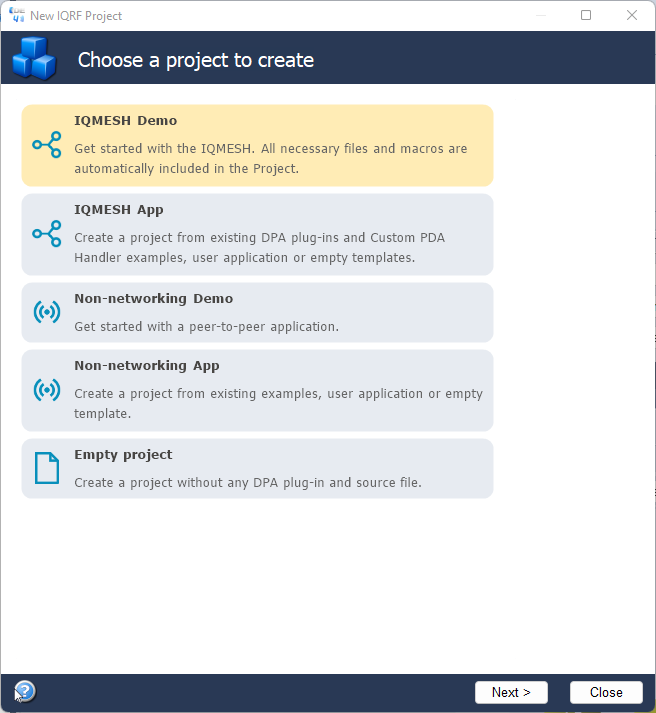
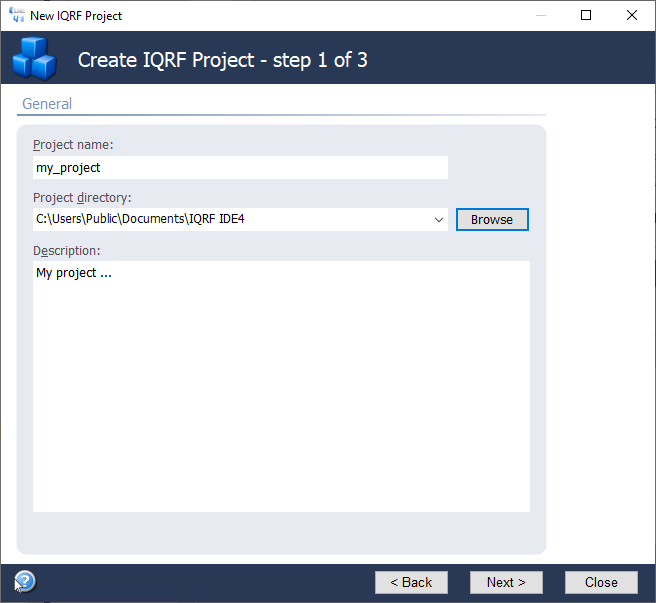
oThe Description field enables to include text notes for the Project. Up to 1024 characters is allowed. The description can be displayed later on in the Project Properties / File window.
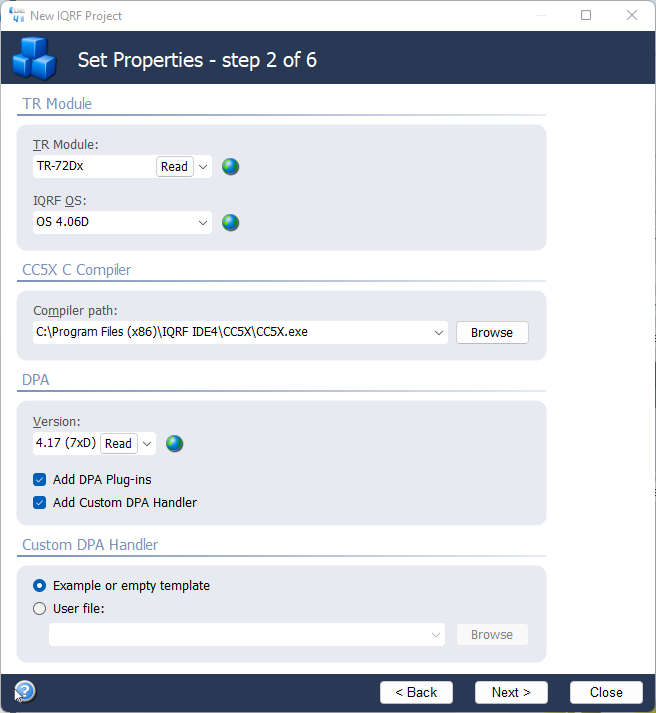
oThe settings above can be changed later on in the Project Properties window.
oThe ![]() icon opens a web page of given item.
icon opens a web page of given item.
oIf the Add DPA Plug-in option is checked the Add DPA Plug-in window is opened as a part of this wizard.
oIf the Add Custom DPA Handler option is checked the New Custom DPA Handler wizard is opened as a part of this wizard (if the Example or empty template option is selected).
oThe Add Documentation window is opened as a part of this wizard.