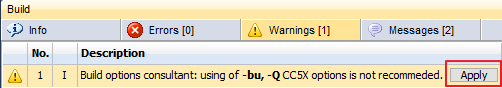This window contains information about last accomplished C source code compilation (Build Target).
•It contains four parts. You can select one of them by clicking the respective tab.
![]()
Info
Detailed information about the compilation.
•To display menu, click the right mouse button in the window area.
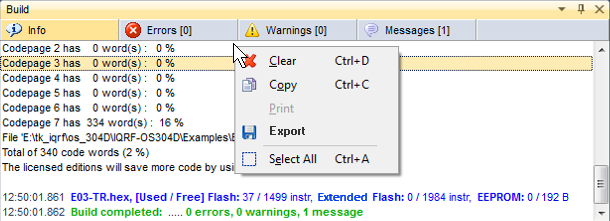
oClear Ctrl+D
Clears the window.
oCopy Ctrl+C
Copies selected text to Windows clipboard.
oExports
Exports content of the window to the TXT, HTML, CSV or XML file.
oSelect All Ctrl+A
Selects (highlights) all contents of the window.
•Text can be selected (highlighted) also by a mouse.
Errors
List of errors.
•The table informs about a file and a line where an error has been detected. Doubleclick the table row (or press Enter) to show given error in editor (valid only for certain editors).
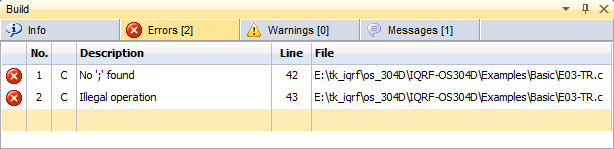
•The third column indicates whether the error is issued by the compiler or IQRF IDE.
oC - Compiler
oI - IQRF IDE
Warnings
List of warnings.
•The table informs about a file and a line where a warning has been detected. Doubleclick the table row (or press Enter) to show given warning in editor (valid only for certain editors).
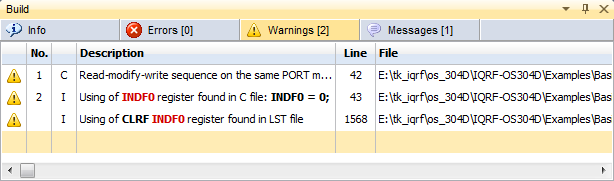
•The third column indicates whether the warning is issued by the compiler or IQRF IDE.
oC - Compiler
oI - IQRF IDE
Messages
List of messages.
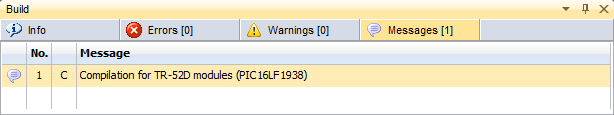
•The third column indicates whether the message is issued by the compiler or IQRF IDE.
oC - Compiler
oI - IQRF IDE
•Some warnings and messages contain the Apply button which allows to implement given recommendation.