•Contains plug-in files (.IQRF) included in the project.
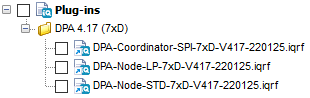
oThe checkbox in front of an icon indicates/sets selection for Upload by F5.
•Click the right mouse button to the IQRF file to open the menu.
oUpdate from Local Cache
Updates a file from the local cache of the IQRF Repository to a newer version. This menu item is enabled on outdated files only and visible on files linked to the local cache only.
oUpload
Uploads given IQRF file to the TR module.
•More plug-ins can be selected at the same time. These selected (highlighted) files can be uploaded into TR module.
•Double click the IQRF file to upload it the TR module.
•Common project files options.