The IQMESH implementation provides a tool which enables checking whether there is a noise in the network. The noise may impact the whole network, a part of the network (some Nodes), or even a single Node.
The noise test works as follows:
● The Coordinator or selected Nodes repeatedly check(s) the RF environment for the selected period.
● Any RF signal on the selected channel is checked (not IQRF packets only).
● Only a signal stronger than the selected limit is detected. If detected, the counter in the given Node is incremented.
● After finishing the test, the counter values are returned from all the Nodes or the Coordinator.
Usage:
● If RF communication failures suddenly occur in the network which has worked properly so far.
● To check the noise in a new installation.
● To find a free RF channel when the operation RF channel should be switched.
● Measuring the strength of the noise to set up the proper RX filter.
● To test a prototype of newly developed equipment (whether the noise is generated by the equipment itself).
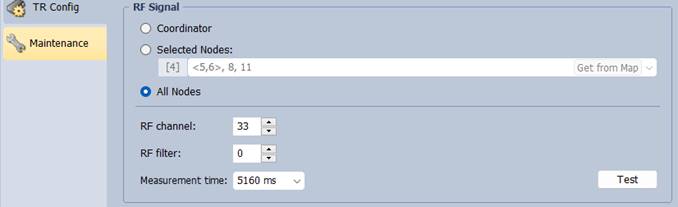 |
The results are displayed in the table (IQMESH Network Manager / Table View / FRC Response column). Refer to the IQRF IDE Help, chapter RF Signal.