LED indication after starting the Coordinator:
● Green LED flash 1x:
O.K. The control system (IQRF IDE, gateway, …) communicates with the Coordinator via the interface (SPI or UART).
● Green LED flash 2x:
Error. The control system (IQRF IDE, gateway, …) does not communicate with the Coordinator via the interface (SPI or UART).
● RED LED permanently on:
Error. Custom DPA Handler is enabled in TR configuration but is not uploaded.
When creating a new network, it is recommended to initialize the memory inside the Coordinator by DPA command Clear all bonds. This can also be accomplished in IQRF IDE (IQMESH Network Manager / Control / IQMESH / Local bonding section):
● Activate the Only in Coordinator checkbox.
● Click the Clear All Bonds button.
When creating a new network, decide which network type (STD or STD+LP) you need.
● STD network: Only Nodes operating in STD RF mode are allowed.
●
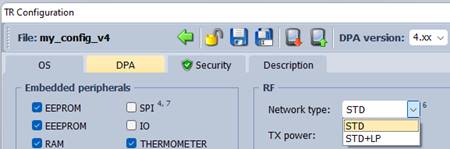 |
It is not possible to switch the type of the existing network. If the switching is necessary, the network must be created from scratch:
● Unbond all Nodes.
● Change the Network type parameter in the Coordinator’s TR configuration and restart the Coordinator.
● Create a new network.
Set a free operating channel. This channel will automatically be inherited by all Nodes during bonding (and written to their TR configurations).