A user-friendly way of bonding an end Node device equipped with the NFC communication is by the IQRF NFC tool IQuip (IQD-NFC-01).
● The Node to be bonded need not be in direct RF range with any other network device.
● No action (DPA menu item selection) is needed on the Node side but the Node must physically be accessible.
● The Node to be bonded need not have specified the same Access Password as the Coordinator (because it will obtain this from the IQuip).
Unlike Smart Connect, no codes must be transferred from the Node to the Coordinator. The Custom DPA Handler of the Node must support OTK (One-Time Key). See Application note AN016 – NFC in IQRF devices.
Bonding of Nodes in this way is performed in three steps:
● IQuip activation (assigning IQuip to the given network).
In practice:
• Place the IQuip at the direct RF range with the network Coordinator.
• Press and hold the pushbutton.
• Within 10 s call the bonding command with the address 240 from the gateway or click the Activate IQuip button in the IQRF IDE.
•
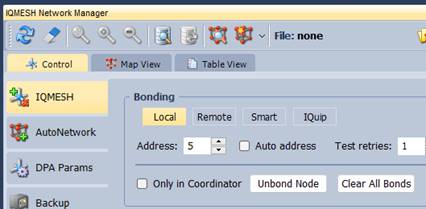 Successful activation is
indicated by a single green LED flash and double red LED flash.
Successful activation is
indicated by a single green LED flash and double red LED flash.
IQuip activation in IQRF IDE
● Prebonding individual Nodes. Prebonding means conditional inclusion of a Node into the network with temporary address 254.
In practice:
• Place the IQuip close to the Node to enable contactless NFC communication.
• Shortly (< 0.5 s) press the pushbutton on the IQuip.
• Continue holding the IQuip close to the device. The IQuip attempts to read OTK from the Node and prebond the Node.
• After about 4 s, the result on the IQuip’s side is indicated by another single flash of an LED: success by the green LED or failure by the red LED.
• In case of failure, repeat the pushbutton press once more until the Node is prebonded.
● Finalizing bonding by Autonetwork.
Refer to the IQuip User’s guide and Application note AN016 – NFC in IQRF devices for details.