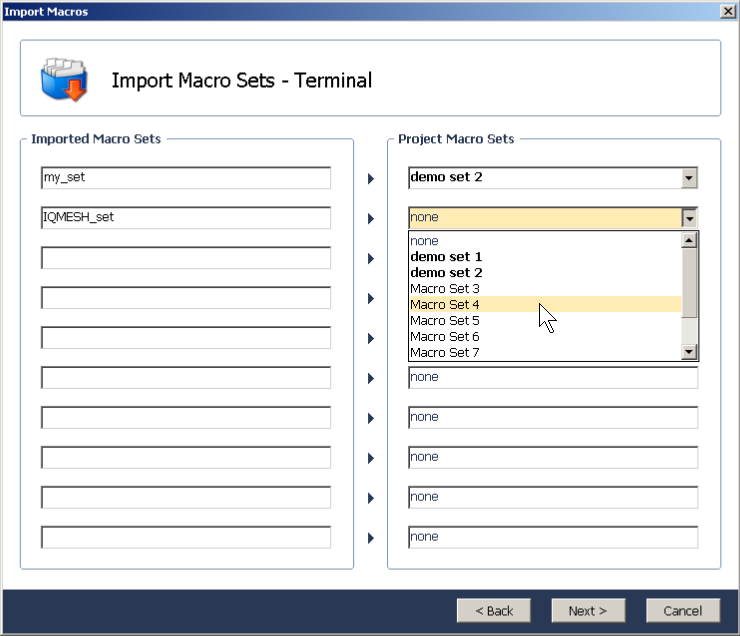•Allows to select macro sets to be imported and macro sets in the project which will be replaced by them.
•The Next / Back button switches the macro set selection window for all Terminal Modes selected in the Imported Macro Set menu in the first window of the wizard.
•In the left part the sets included in imported file are displayed.
•In the right part there is a selection which of existing macro sets in the project will be replaced by the set from the file.
onone means that the given set from the file will not be imported.
oSets actually used in the project (containing at least one macro) are displayed in bold.
oIf a set is selected which has already been selected for another imported set, a warning is issued and the selection must be changed.
•Click the Finish button to finish import.