This window displays basic IQRF IDE events.
•To display menu, click the right mouse button in the window area.
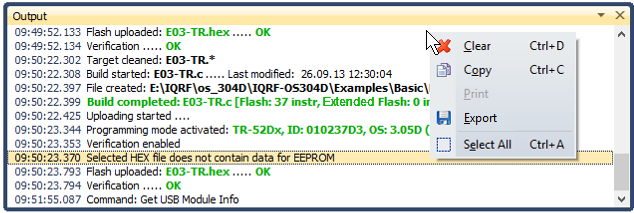
oClear Ctrl+D
Clears all logs in the window.
oCopy Ctrl+C
Copies selected logs to the Windows clipboard.
oExport
Exports content of the window to the TXT, HTML, CSV or XML file.
oSelect All Ctrl+A
Selects (highlights) all logs.
•Text can be selected (highlighted) also by a mouse.
•To display information about connected USB device, doubleclick the log regarded this device.
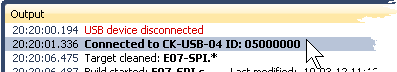
•To open the Build window, doubleclick the last compilation log.
