Every successful TR module upload is logged here. The content of this window is automatically stored after every upload in file upload_log_<USB device ID>.txt in the directory specified in Log Directory. This function is intended as a data backup only, e.g. for possible system crash. The first upload performed after IQRF IDE invoking clears the existing file and replaces it by a new one (if IQRF USB device with the same <USB device ID> is used). For user saving of the log the Export function is available (see below).
•To display menu, click the right mouse button in the window area.
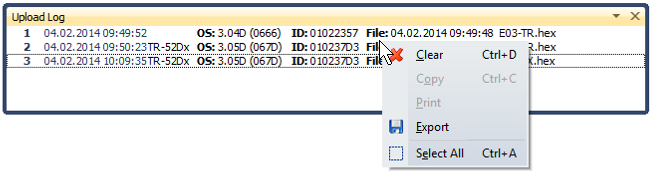
oClear Ctrl+D
Clears all logs in the window.
oCopy Ctrl+C
Copies selected logs to the Windows clipboard.
oExport
Exports content of the window to the TXT, HTML, CSV or XML file.
oSelect All Ctrl+A
Selects (highlights) all logs.
•Text can be selected (highlighted) also by a mouse.