The terminal window saves the last 30 sent packets to the history.
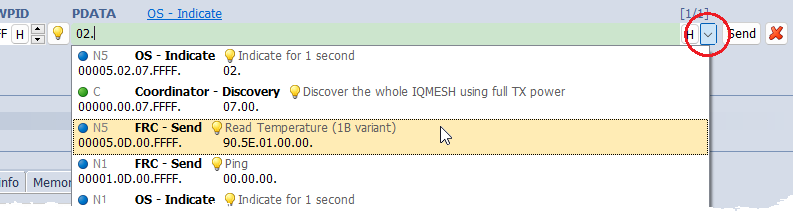
•Click the list item to set a packet to the Data to send fields.
•Press the Ctrl key and click the list item to send the packet. The packet is also set to the Data to send fields.
•Hover over an item in the list and press Enter to send the packet. The packet is also set to the Data to send fields.
•Click the right mouse button on the list of sent packets to open a menu.
oDelete
Deletes a given item.
oClear History
Clears complete history.
•The colored dots indicate the NADR used in the packet:
![]() Coordinator (0)
Coordinator (0)
![]() Node (1 - 239)
Node (1 - 239)
![]() Broadcast (255) or special addresses (252, 254)
Broadcast (255) or special addresses (252, 254)
![]() Reserved
Reserved
Note: If the NADR field is locked the packet selected from the history does not change it.
•The displaying of aliases in the history can be disabled/enabled in the Options / Terminal window.