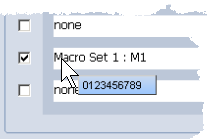This function belongs to the Terminal tool. It enables to create a small communication machine. This is available in the Terminal mode only. If needed, control components can be displayed/hidden using an arrow.
![]()
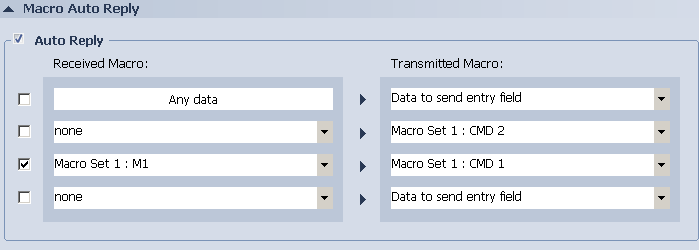
Auto Reply contains 4 macro pairs: Received Macro - Transmitted Macro. If this function is active and data received matches some Received Macro in the active pair, corresponding Transmitted Macro is automatically sent. The Data to send entry field option sends data currently displayed in the Data to send entry field of the Terminal. Macro pairs can be composed just of macros beeing defined in Macros. In case of deleting a macro beeing set in a pair, the Received Macro is automatically set to "none" and Transmitted Macro to "Data to send entry field".
The first pair differs from other ones in the fact that it does not allow to define a Received Macro but the option Any data is fixed. If this pair is active, corresponding Transmitted Macro is sent after any data is received. If this pair is activated all other pairs are inactivated automatically.
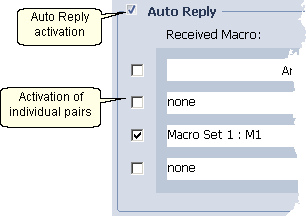
•By positioning the mouse cursor at selected macro the macro data is displayed.