This tool allows to create list of addressed Nodes in easy way using checkboxes. It is used by:
•CATS - DPA Peer-to-Peer tool
•Selective FRC command (not implemented yet)
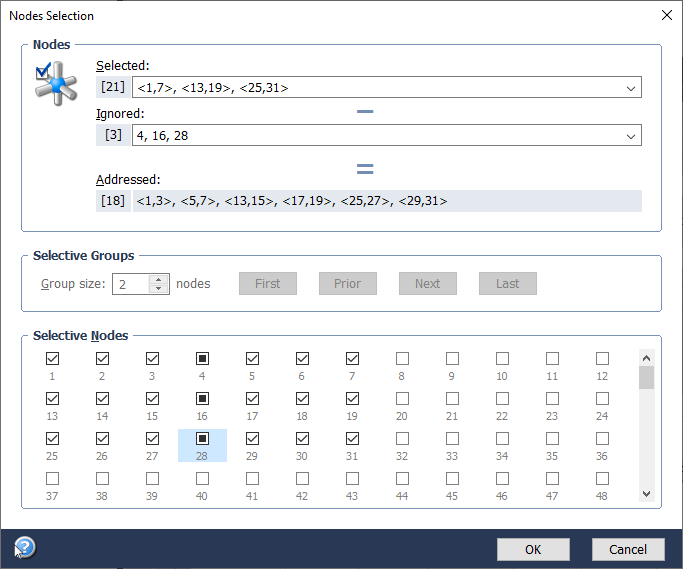
•Selected
Contains all selected Nodes including ignored. Addresses can be entered automatically using checkboxes in the Selective Nodes field or manually in this format.
•Ignored
Contains ignored (selected but finally not addressed) Nodes only. Addresses can be entered automatically using checkboxes in the Selective Nodes field or manually in this format.
•Addressed
Contains final list of addressed Nodes (selected minus ignored).
•Selective Groups
Not implemented yet.
•Selective Nodes
Contains a field of 239 checkboxes for the Nodes selection. The checkboxes allow to set three Node states: not selected ![]() , selected
, selected ![]() and ignored
and ignored ![]()
oControl options
▪Click the right mouse button to open a menu:
•Select All
•Unselect All
▪Click repeatedly the checkbox (or use the Space key) to set one of three states ![]() .
.
▪Click the number below the checkbox to set a focus only ![]() .
.
▪Click a space between checkboxes and drag to select a group of Nodes 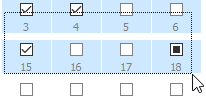 . Then repeatedly click any selected checkbox to change a state of all group.
. Then repeatedly click any selected checkbox to change a state of all group.
▪Click a checkbox by the mouse wheel (or use the Enter key) to set its state to ignored.