Complete setting is saved to the IQRF IDE project.
•Channels
Setting of range of scanned channels.
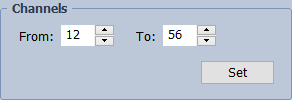
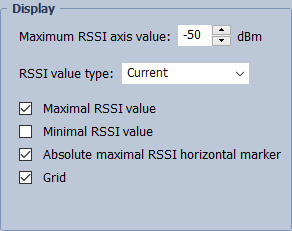
oMaximum RSSI axis value
Setting of maximal value of RSSI axis in the graph.
oRSSI value type
Selection of displayed RSSI value type (current/average).
oMaximal RSSI value
Displays maximal RSSI values.
oMinimal RSSI value
Displays minimal RSSI values.
oAbsolute maximal RSSI horizontal marker
Displays horizontal marker (blue line) of absolute maximal RSSI value.
oGrid
Show grid in the graph.
Notification when RSSI reaches specific value. This feature can be enabled / disabled also from the RF Scanner control panel. If enabled the horizontal marker (red line) is displayed in the graph.
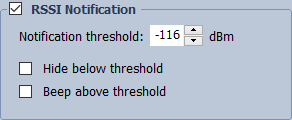
oNotification threshold
Notification threshold setting. RSSI values above this threshold will be indicated by different color and possibly by sound.
oHide below threshold
Hides RSSI values below RSSI Notification threshold.
oBeep above threshold
Enables sound indication when the scanned signal is above RSSI Notification threshold. This feature can be enabled / disabled also from the RF Scanner control panel.
Colors and transparency setting.
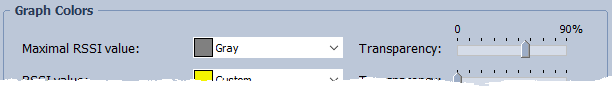
![]() Tip
Tip
The color change dialog can be opened also by click on ![]() .
.