•Development work with IQRF IDE can be simplified by activating of the Enable event on source file change feature. Then it is possible just to save edited source code (Ctrl+S) and compilation and possibly also upload of the application into TR module are invoked automatically in this mode. If an error or a warning is issued during the compilation, the Build window is displayed according to the settings in Project Properties / Build / Show Build Window, even in case of minimized IQRF IDE (Show Build Window must be checked see below.).
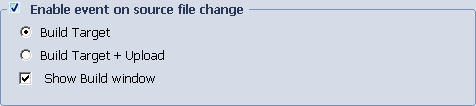
•Note
This feature works only with local files and NTFS file system.