 Custom Device mode
Custom Device mode
Opens the window enabling to switch the IQRF USB device to the Custom Device class.
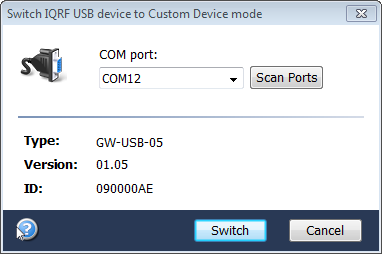
Select the port in the COM port menu which given USB device is connected to. The port number can be found in the Windows Device Manager. If the proper port is selected information about given USB device is automatically displayed, see figure above. Click the Switch button to accept the selection. After 5 seconds the USB connection with IDE is established.
 CDC IQRF mode
CDC IQRF mode
![]() CDC SPI mode
CDC SPI mode
![]() CDC UART mode
CDC UART mode
IQRF USB device is switched to one of CDC classes. Thus, communication between the device and the IQRF IDE is suspended. This item is available only for devices supporting the CDC class.