 Help IQRF IDE F1
Help IQRF IDE F1
Displays Help in language selected in Tools / Options.
 Index
Index
Displays Help index.
 Search
Search
Displays Help keyword search.
Displays Help chapter: Hot Keys.
Displays Help chapter: Tips and Tricks.
 IQRF Support
IQRF Support
Displays a web form to ask a technical question to the IQRF support service. Internet connection is required.
 IQRF FAQ
IQRF FAQ
Opens the web page with answers to IQRF frequently asked questions. Internet connection is required.
Web
Opens given website. Internet connection is required.
•![]() IQRF YouTube
IQRF YouTube
•![]() IQRF Facebook
IQRF Facebook
•![]() IQRF Twitter
IQRF Twitter
Report an Issue ...
Opens a report window that allows to send a user comment and anonymous GDPR-compliant data as an e-mail to IQRF support.
 Check for Update
Check for Update
Checks the availability of a new IQRF IDE version.
Release Notes
Displays the Release Notes for installed IQRF IDE version.
 Compiler User´s Guide
Compiler User´s Guide
Displays the User´s Guide of the C compiler.
 Compiler Licence
Compiler Licence
Displays the License Agreement for the C compiler.
 About
About
Displays information about this IQRF IDE.
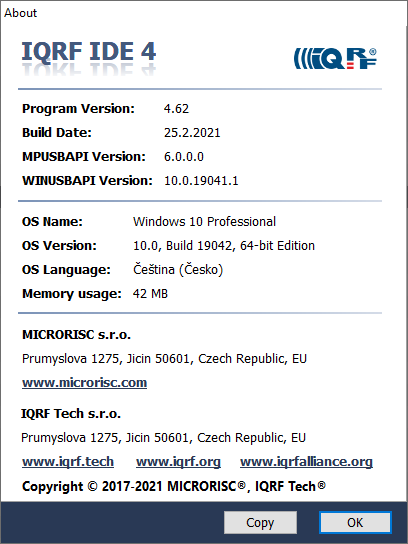
•Copy
Copies information to the Windows clipboard in the following format:
IQRF IDE: 4.62 (25.2.2021), MPUSBAPI: 6.0.0.0, WINUSBAPI: 10.0.19041.1
OS: Windows 10 Professional (Version 10.0, Build 19042, 64-bit Edition)
Language: Čeština (Česko)
If an IQRF USB device is connected, also information about this device is added to the clipboard:
IQRF IDE: 4.62 (25.2.2021), MPUSBAPI: 6.0.0.0, WINUSBAPI: 10.0.19041.1
OS: Windows 10 Professional (Version 10.0, Build 19042, 64-bit Edition)
Language: Čeština (Česko)
Programmer Type: CK-USB-04A, ID: 0E00043D, Version: 1.15, Driver type: WINUSB