When the device (1) is reset it first optionally goes into (2) RFPGM mode supposed this mode is (enabled) configured on the OS tab of the TR Configuration dialog box at IQRF IDE. RFPGM mode is terminated depending on its configuration. RFPGM mode is fully controlled by IQRF OS.
Brown-out Reset (BOR) is enabled at TR-7xD transceivers (BOR is always enabled by IQRF OS and automatically disabled at sleep at TR-7xG transceivers) and (3) IO Setup is executed if one is enabled.
At the very beginning, it is possible to remotely connect to the device at the so-called (4) DPA Service Mode (DSM). A special tool e.g. CATS - DPA Service Tool from IQRF IDE is needed to do it. In the DPA Service Mode, the device can be fully controlled by individual DPA commands regardless of the device configuration so it gives the possibility to update or fix a corrupted device configuration, find out its network address, (un)bond it, find out OS information, reprogram the device, etc. The DSMactivated API variable indicates whether DSM was started during device startup. Upon the DSM exit, the device is always reset. The device first tries to establish a DSM session at the fixed channel number 0[*] and then it tries an alternative channel optionally specified at TR Configuration. CATS - DPA Service Tool must be set to use the same required channel for the DSM session.
[*] Due to local government regulation, devices operating in Israel are distributed with a limitation for a 916 MHz band and channels from 133 to 140 only. Therefore fixed DSM channel is set to 133. Furthermore, TR-77xy devices are technically limited by the SAW filter for the 868 MHz band and channels from 45 to 67, therefore the fixed DSM channel is set to 45.
The user interrupt is enabled, so an Interrupt event can be raised if any interrupt source is enabled from now on.
The bonding or unbonding phase being valid only for [N] devices comes next.
At TR-7xD the bonding or the bond removal (unbonding) at [N] side is initiated and controlled by a “default“ IQRF button connected between the ground and RB4 MCU pin which is normally available at IQRF development tools. The default behavior can be modified by the implementation of the Reset event that is raised during the bonding and/or unbonding phases. To keep the default behavior but with a custom bonding button, an event BondingButton can be used. See details of the button behavior in the next chapter. Bonding and unbonding at TR-7xG are controlled via DPA Menu.
Already bonded [N] can be (5) unbonded by a procedure described in the following chapter. If the [N] is not bonded yet then it can be bonded (6) by a procedure also described in the next chapter. Please note that the [N] does not have to be configured for a working network RF channel as the channel is automatically inherited from the network member that provided the bonding and then written to the configuration. At this point, the [N] device is bonded and ready to work on the network. This is indicated by a red LED (7).
After that, Init event (8) is raised and Interface is started (9) (in the case of [N] devices only when the interface is supported).
At (10) if the interface is enabled (always at the [C] device) the device (being always slave interface) sends the following asynchronous “Reset” DPA Request equal (except PCMD) Peripheral enumeration response to the interface master. This time the response code is marked by the asynchronous bit STATUS_ASYNC_RESPONSE.
|
NADR |
PNUM |
PCMD |
HWPID |
PData |
|
NADR |
0xFF |
0x3F |
? |
See DPA Request of Peripheral enumeration |
Then the [C] device checks the presence of the connected interface master device during startup. If the data of the “Reset” response are not collected from the interface by the interface master within 100 ms then the device assumes that the interface master is not present. When the interface master is not connected an API variable IFaceMasterNotConnected is set to 1.
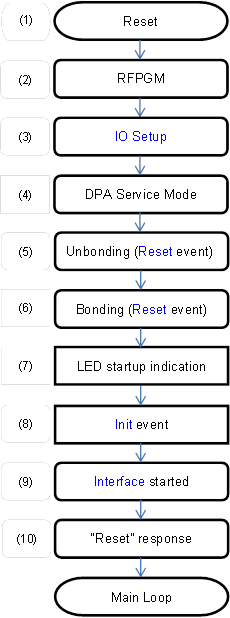
The following video depicts a DPA Service Mode communication.
Please find below detailed descriptions of the button handling and the LED indication after the device is reset. They are listed in order of appearance.
The button is ignored (except RFPGM) at TR-7xG because it is controlled via DPA Menu.