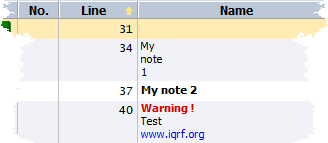•This window displays a list of all bookmarks inserted in the given window:
oC file editor (not implemented yet)
oPython Script editor (not implemented yet)
•It allows:
oAn easy way to directly select a given bookmark in the corresponding window without the need to browse using the arrow buttons.
oEditing of bookmark editing name and color.
•The window can be opened by:
oFrom the View menu.
oFrom the toolbar of the Terminal Log window.
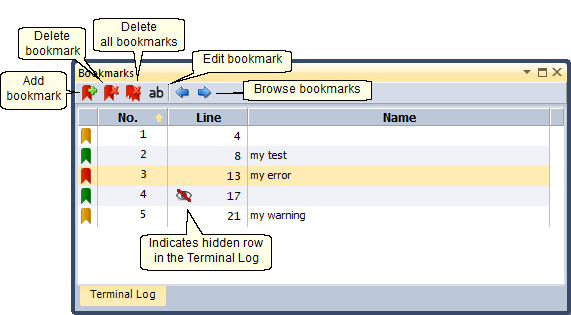
•Click a table row to select the given bookmark in the corresponding window.
•The Add Bookmark button is enabled only if the currently selected row in the corresponding window does not contain a bookmark.
•Select a row and press Space to open the Edit Bookmark window allowing to set the bookmark name (multi-line text) and color.
•Hold Shift, click the Add Bookmark button to place a bookmark at the selected row in the corresponding window, and open the Edit Bookmark window simultaneously.
•Select a row and press F2 or double-click a row to edit bookmark name.
oIt is possible to enter multi-line plain text or use HTML coding with limited functionality.
▪Press Shift+Enter to create a new line.
▪Press Enter to exit editing and keep the content.
▪Press Esc to exit editing and erase the content.
▪The text is limited to 1000 characters.
oSupported subset of HTML tags.