•Click the item in this menu to display corresponding Desktop (placement of IDE windows).
•Current Desktop is marked by icon: ![]()
•IDE contains 3 default Desktops associated with program:
oEdit Default Layout oDebug Default Layout oTerminal Default Layout |
Shift+F2 Shift+F3 Shift+F4 |
•The user can create his own Desktops automatically being associated to current Project. Key shortcut Shift+F5 is used for the first of them.
 Save Desktop ...
Save Desktop ...
Open a dialog window to save current Desktop. An existing Desktop can be overwritten or a new one can be created.
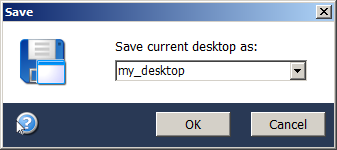
 Delete ...
Delete ...
Open a dialog window to remove an existing Desktop from the list.
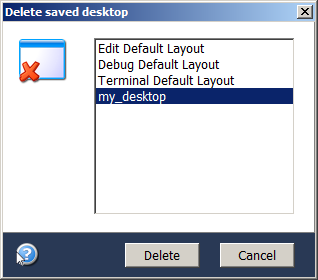
Restore Default Desktops
Restore the original Desktops to their defaults.